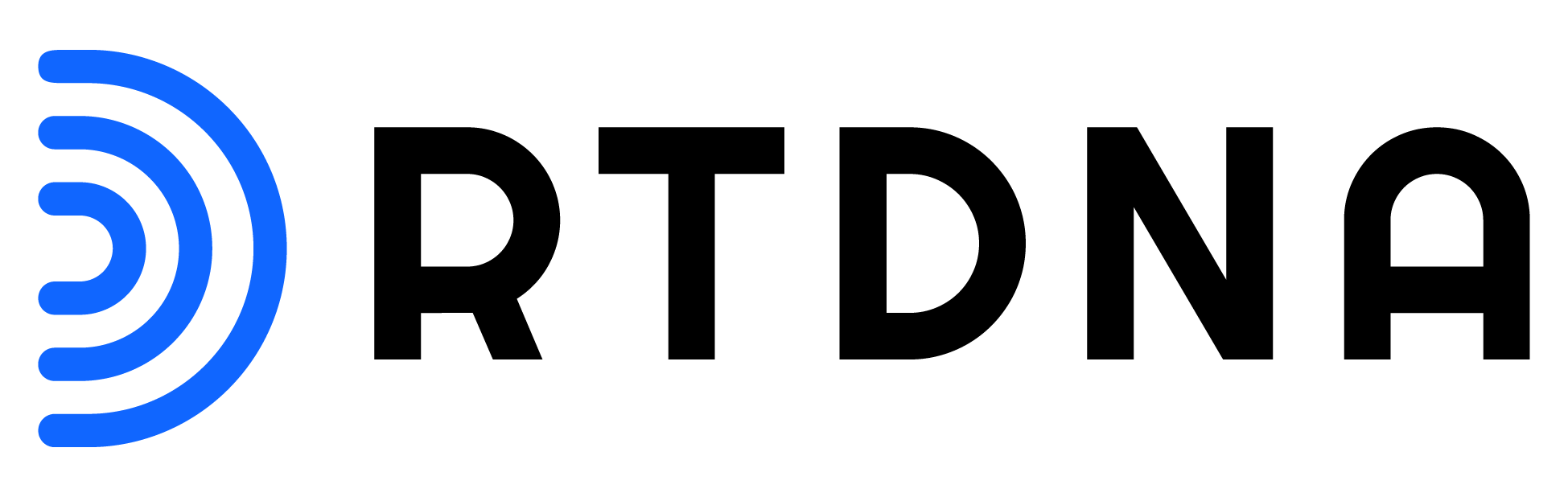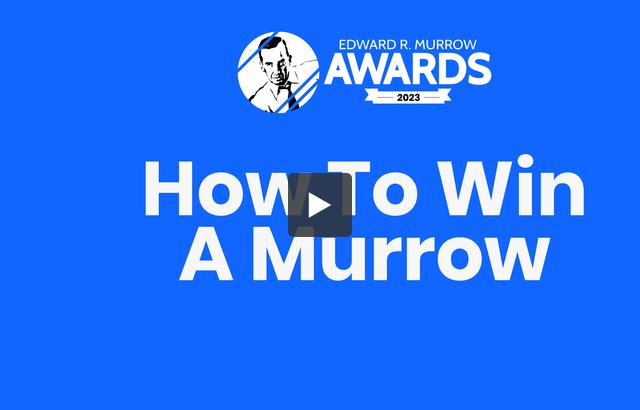Edward R. Murrow Awards Frequently Asked Questions & Common Mistakes
The most important thing when it comes to entering the Edward R. Murrow Awards is to not wait until the last minute. We know, journalists love a good deadline, but selecting the right division and category, compiling materials and working your way through the entry portal takes time. Our team is always here to help, but we promise you'll feel better (and we will too!) if we can address your questions and concerns well ahead of the deadline each year.
Below, we'll share some of the most frequently asked questions each year in an effort to help you better understand the entry process. We'll also share some of the top mistakes when it comes to entering the Edward R. Murrow Awards so you can avoid them. Watching the video, How to Prepare Your Best Murrow Entries, is also a great way to learn everything you can about the process and increase your chances of a win. And, if all else fails, we're here to help.
Contact our team with questions at any time using the blue chat button in the bottom right-hand corner of your screen.
A: Yes and no. Only one Newscast entry and one Overall Excellence entry can be entered per organization. Stations can enter multiple entries in all other categories.
A: Your category is judged nationally and not impacted by the region you select. Just select your current region to complete the required field on the form.
A: Yes and no. Stations cannot enter an entry in the Hard News Reporting category and the Feature Reporting category. Organizations can enter the same entry (or parts of the same entry) in all other categories.
A: Yes. Judges are instructed to only watch or listen up to the allotted time for each entry.
A: No. Your entry must be submitted in one single, functioning link. If your entry is a composite entry, you must edit your separate stories together, unless the category specifies multiple links will be accepted. (The exception to this rule is the Digital category.)
A: Entrants are responsible for making sure that entry links are active through at least the end of the award year. If the link is not active at the time of judging, the entry will be disqualified immediately and entry fees will not be refunded. RTDNA encourages entrants to keep links active permanently.
Region 1: Alaska, Idaho, Montana, Oregon Washington
Region 2: California, Hawaii, Nevada
Region 3: Arizona, Colorado, New Mexico, Utah, Wyoming
Region 4: Minnesota, North Dakota, South Dakota, Wisconsin
Region 5: Iowa, Kansas, Missouri, Nebraska
Region 6: Oklahoma, Texas
Region 7: Illinois, Indiana, Michigan, Ohio
Region 8: Kentucky, North Carolina, South Carolina, Tennessee, West Virginia
Region 9: Alabama, Arkansas, Louisiana, Mississippi
Region 10: Connecticut, Maine, Massachusetts, New Hampshire, Rhode Island, Vermont
Region 11: New Jersey, New York, Pennsylvania
Region 12: Delaware, District of Columbia, Maryland, Virginia
Region 13: Florida, Georgia, Puerto Rico, U.S. Virgin Islands
Region 14: International
A: Yes. RTDNA encourages all journalists to enter. We ask that you enter in the market and medium where your piece was first broadcast.
A: Yes. Non-English entries are required to include subtitles or English-translated scripts with their piece.
A: No. All entries must be submitted via the online awards platform.
A: For the reporting categories, an entry should consist of one piece, package or series on the same topic - not a reel. For newscasts, submit a complete (up to 30-minute) regularly scheduled news program.
A: To submit multiple pieces of reporting, submit each as a separate entry.
A: No. You may submit as many entries as you wish. You may submit more than one entry per category, and you may submit in more than one category.
Digital entries will be judged on "interactivity and use of multimedia tools." Judges are looking for pieces that are not solely audio or video, but rather includes multiple, multi-media or interactive elements.
As long as you were a full-time undergraduate or high school student when the piece was produced (the piece must have been produced in the prior calendar year), and you did not receive financial compensation for producing the piece, you may enter it even if you have since graduated.
Award Portal Mistakes
- Are you having trouble logging in to the awards site at rtdna.secure-platform.com/awards with your RTDNA login information (what you use for rtdna.org). If you don't have an account, you can create a new one by following the links and directions at the awards portal.
- You'll need to be logged in with the account of the member to utilize the member rate. We're happy to do our best to verify if you've started your work on another account (just let us know via chat!), but please let us know sooner rather than later. With a significant amount of entries coming in during the last day, it's harder to provide answers and support to everyone who needs help.
Common Entry Form Errors
- Not sure what category to submit your entry in? Reviewing past winners can be a great way to get a feel for the categories.
- Make sure you are in the correct region and category! Be careful with the drop down menus, or your local feature may be competing against Region 1’s breaking news.
- Should your piece win, the entry title and media organization will be printed on your award as you listed them on the entry form. Check for spelling, capitalization, punctuation, etc.
- Keep the brief description brief. The entry form will cut off and not allow longer descriptions. If your category calls for a more in-depth overview, attach a supplemental pdf or word doc.
- Can my entry run over the time limit? Yes, but judges will only review content up until the time limit. Use discretion. Submitting a 12-minute video in a category with a 10-minute limit is more reasonable than a 60-minute piece, which would make the judges think your entry is a mistake.
Link Problems
- Double check your links! Send your entry link to a colleague to make sure they can review. Entrants using YouTube in particular: Be sure to submit publicly accessible links, not your YouTube administrator link.
- Your link does not need to be on YouTube or Vimeo but must be live through at least the end of the year.
- Make sure your files have attached to your entry. Confirm that your link(s) and any supplemental files have been successfully attached to your entry before submitting. Every year, a few completely blank entries are submitted. Take a moment to ensure that's not you.
- Password protected link? Make the password clear in the description box.
Member Discount Issues
- Not getting the member discount? Make sure your membership is up-to-date before you enter. If you would like to take advantage of the member discount, be sure your membership is current and is verified on the entry form before you confirm your entries and pay the non-member fee.
- For membership questions, contact us.
Entry Problems
- Made a mistake on your submitted entry? Don’t panic, and don’t create a duplicate entry! STOP and contact us to help you fix any errors.
- Save a copy of your confirmation email. The 4-digit confirmation number helps us find your entries if there’s ever an issue.
- You don’t need to submit all of your entries at once! Have some more work you want to submit after the Early-Bird deadline? Pay for the complete entries in your cart and log back in anytime before the deadline to submit addtional entries.